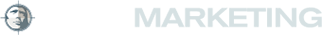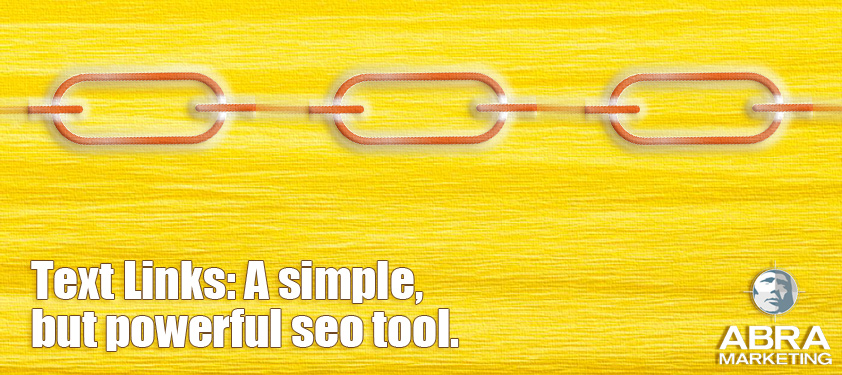
How To Create Optimized Text Links Tutorial
January 21, 2014
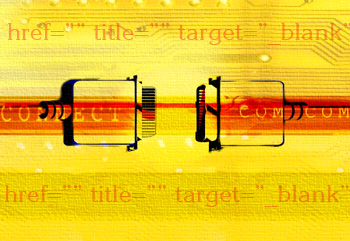
The world of search engine optimization can be incredibly overwhelming. There’s an abundance of information coming at you, and everyday there is a new theory or technique that tries to make you think you will never get a grasp on SEO. Really, underneath all the chatter, successful SEO starts with simply doing the little things right.
The Optimized Text Link
One of of the most basic elements of SEO is the text link, and the optimization of the text link. We put together a simple step-by-step tutorial of how to create and optimize a text link, an explanation of the different parts of the link, and the relevance of each part for SEO.
Here is what our link example looks like to humans within a page:
Abra is a marketing agency in California.
Now the following is the breakdown of our link and it’s parts based on how search engines view the link:
The URL
The ‘URL’ is website that the text link is pointing to. This website is what the link is telling search engines to visit.
The Anchor Text
The ‘Anchor Text’ is the text placed within the visible area of the link. This text is describing what the content at the website this link is pointing to will be related to. When creating a link, for SEO purposes it is most beneficial to place text that includes keywords that are relevant to the site that the link is pointed to.
The Title Attribute
The ‘Title Attribute’ provides additional information as to what the content at the website this link is pointing to will be related to. This element is visible when someone hovers over the link. This is not meant to be an area where you just dump a bunch of keywords. The text should be a short, precise, relevant, and logical explanation of where the link leads.
The Target Blank Attribute
The ‘Target Blank Attribute’ instructs the link to open in a new tab or window, so it keeps the visitor at the original page while it opens the link. While it does not have a direct effect on SEO, this attribute is important is because while you are directing people to other websites intentionally, you don’t want them to completely leave your web page behind.
The NoFollow Tag
By default, text links are traveled through by search engines and are considered what is called “DoFollow”. These links pass what is referred to as “link juice”. If you are including a link to a web page and you are not trying to pass “link juice” to that web page, you can use ‘The NoFollow Tag’, which tells search engines not pass link juice through. This is important for the SEO of the web page that the link is placed within, because it helps retain the “SEO juice” rather than passing some of it on through the link.
Once you learn to create optimized text links, they can easily be a regular part of your blogging and web development. If used wisely and created properly, text links are an incredibly simple, but incredibly powerful seo tool.